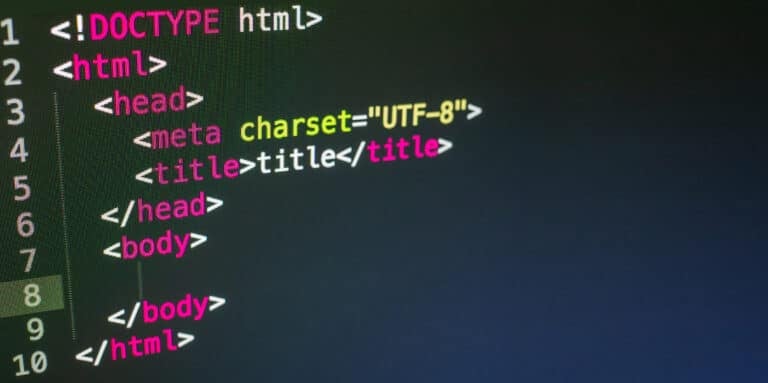One of the key components for optimizing your blog post for search engines is mastering meta descriptions. Meta descriptions are short snippets of text that appear in search engine results and can help draw more visitors to your website.
But what is a meta description in WordPress? Read on to further explore what a meta description is and why it’s so important for SEO. We’ll also provide you with our best practices and actionable steps for creating your own meta descriptions in WordPress.
What is a meta description?

A meta description is a brief summary of your website’s content and purpose that appears next to your website’s title on search engine results pages. It is your website’s first impression to potential clients because it is the first thing users see even before they decide whether to click on your website or move along to the next search result.
Meta descriptions are an essential part of SEO because they can influence a searcher’s decision to click on your website, and search engines often use them to determine how relevant your website is to a specific search query. Creating a compelling and informative meta description can help increase your website’s click-through rate, which in turn can lead to more traffic, better visibility, and a higher ranking in search engine results. Writing a compelling and informative meta description is crucial for attracting more visitors to your website and improving your site’s visibility and ranking in search engine results. So take the time to craft a great meta description!
How do meta descriptions work?
Meta descriptions are a part of the HTML code for your website and can be edited or added via WordPress. Once you’ve created a meta description, it will appear in search engine results for pages on your site that match the query. Google’s algorithm considers the relevance of your meta description to determine if it should be shown in search results, so make sure you include relevant keywords and phrases that accurately reflect what is on your page.
How to Set Up Meta Descriptions in WordPress: 2 Ways
There are two ways you can set up a meta description for your WordPress site. The first way is to manually add a meta description to each page or post on your WordPress website. The second is to download a plugin that will help you generate meta descriptions for all of your pages and posts automatically or easily edit them yourself within the editor without having to mess with any code.
Method #1: Setting Up a Meta Description Without an SEO Plugin
If you don’t have an SEO plugin installed on your WordPress site, you can manually add a custom meta description for each page or post. Just follow these instructions to set up your own meta description!
- Navigate to the Appearance Tab
- Select Theme File Editor

3. Click Theme Function (function.php) file

4. Paste in this code anywhere between <head> and </head>.
For a web page:
<meta name=”description” content=”” />
For blog posts:
<meta name=”description” content=”<?php if ( is_single() ) {
single_post_title(”, true);
} else {
bloginfo(‘name’); echo ” – “; bloginfo(‘description’);
}
When using this code, search engines will grab content from the blog post to use as the default meta description.
Note:
If you update your WordPress theme, this code will disappear. You will have to re-enter the code each time you update your theme.
Method #2: Setting up a Meta Description Using an SEO Plugin (RankMath)
In WordPress, you can easily create and edit meta descriptions using plugins like Yoast SEO, All in One SEO Pack, or in the case of this example, RankMath SEO, which offers a free option. This method is easier for most users who are unfamiliar with code.
These plugins provide a user-friendly interface for adding meta descriptions to your pages and posts, and they also offer helpful tips for optimizing your meta descriptions for maximum SEO impact. For example, RankMath has a full WordPress installation tutorial on their page when you download the software. Just click the download button at the top right of the page to get started!
Using the Gutenberg Site Builder
- Find the Rankmath Button on the particular page or post you are editing.
- Find the General Tab
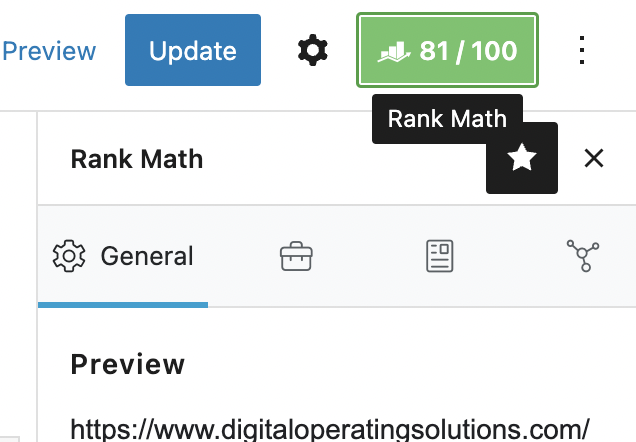
3. Click the Edit Snippet button.

4. Enter your title in the Title box.

5. Enter your description in the Description box.

6. Navigate back to the Rankmath button and enter your focus keyword in the Focus Keyword box.

Why are Meta Descriptions Important?
Meta descriptions are important for search engine optimization because they help search engines understand what your page is about and help optimize your page for the keywords used in the meta description. By providing an accurate and concise summary of the content on your website, meta descriptions can increase click-through rates from SERPs and boost organic traffic to your website.

How to Optimize a Meta Description For Search Engines
To write quality meta descriptions, you need to think about your website’s purpose and what makes it stand out from the competition. Your meta description should clearly and concisely explain what your website is about and why someone should click on it. It should contain relevant keywords and accurately reflect the content of your website.
Keep It Short
Keep in mind that Google and other search engines typically display only the first 150-160 characters of a meta description, so make sure to include your most important information at the beginning. The ideal length for a meta description is around 140-160 characters.
Include Relevant Keywords
When writing your meta description, add meta keywords that are relevant and phrases that accurately reflect the content of your website. These keywords should be closely related to the topic of your page and appear in prominent positions at the beginning or end of your meta description.
Make It Unique
You will need unique meta descriptions for each page. Every page on your website should have a unique meta description that accurately reflects the content of the page and contains relevant keywords and phrases. Avoid a generic description that doesn’t match the tone of voice of your website.
Avoid Keyword Stuffing
When writing your meta description, avoid keyword stuffing – using too many keywords in an attempt to manipulate search engine rankings. This can have a negative impact on your SEO, as search engines may penalize you for SEO keyword stuffing. Make sure the content is relevant and useful to viewers and sounds natural.
Be Useful
On that note, clear, concise meta descriptions that accurately reflect the content of your website can help boost click-through rates and organic traffic. Your meta description should give your users a good idea of what to expect from your page and be as useful as possible.
Include a Call to Action
Finally, it’s important to include a call to action in your meta description that encourages searchers to click on your page. You can do this by using an action-oriented phrase like “Start your free trial today” or “Learn more about our services.”
Examples of Effective Meta Descriptions
To help illustrate how to create an effective meta-description, here are some examples of the techniques we discussed above in practice.
Example Meta Title:
“How to Create an Effective WordPress Meta Description”
Meta Description:
“Get step-by-step instructions on how to create a meta description in WordPress that will help your page rank higher and boost organic traffic.
This title clearly states what the blog post topic is about, as well as mentioning important keywords like “WordPress”, “Meta Descriptions” and “SEO”. The short description provides readers with an overview of why they should read this content plus key tips for creating effective meta descriptions. This title and description are concise yet informative, making it an effective example of a good meta title and description.
Meta Title:
“The Benefits of Using WordPress for Your Website”
Meta Description:
“Discover how using WordPress can benefit your website by providing an easy-to-use platform, customizable designs, and built-in SEO features.”
This meta title and description provide valuable information for anyone looking to build or improve their website using WordPress. The title accurately reflects the main topic of the post, while the description goes into more detail about the benefits of using WordPress, including its user-friendly interface, customizable design options, and integrated SEO features.
In addition, the meta description includes relevant keywords, such as “WordPress,” “SEO,” and “organic traffic,” which can help boost the page’s search engine rankings. The call-to-action at the end also encourages readers to click through to the post to learn more.
Overall, this meta description provides a high level of semantic richness by including specific details and facts about the benefits of using WordPress, while also using effective SEO techniques to improve the page’s visibility and appeal to potential readers.
Test Your Meta Description
You can use various SEO tools to test the effectiveness of your page’s meta description and title tag, such as Google Search Console or Semrush. These tools will analyze your page and provide insights into how effective your meta descriptions are, including click-through rates, indexing issues, and more. Additionally, you may also want to read through the content of your page and make sure that the meta description accurately reflects what the page is about and is succinct yet informative. Finally, it’s important to ensure that there is no keyword stuffing in order for search engines to rank your page properly.
Conclusion
Taking the time to craft and add meta descriptions and meta tags in WordPress is an important part of optimizing your website for search engines. A well-written meta description that accurately reflects the content of each page, can help boost organic traffic and drive more conversions.
Frequently Asked Questions
What are meta keywords?
Meta keywords are words or phrases that a website owner can use to help search engines identify the content of their pages. These keywords are usually included in the HTML code of a web page and used by search engines when indexing the page’s content. Meta keywords can also be used by search engine users to find pages related to topics they’re searching for. It is important, however, not to overuse meta keywords as this can have a negative effect on SEO rankings.
What is a focus keyword?
A focus keyword is a term or phrase that you specifically want to optimize your content for in terms of SEO. It can be used both as a meta keyword and within the body of the text. Using the focus keyword in your title, headers, and throughout the body of your text can help search engines better understand what your content is about and will help it rank higher in search engine results pages (SERPs).
How do you select a focus keyword?
When selecting a focus keyword, you should think about the topics that your readers might search for in order to find your content. Think about keywords related to the topic of your post and try to be as specific as possible. It is also important to consider how competitive each keyword is and whether your content can realistically rank for it in SERPs. Additionally, Google Keyword Planner can be used to help you identify the best focus keyword for your content. Finally, make sure that your focus keyword appears in all of the major elements of your page, such as the title tag, URL, meta description, and body of text.
What is a meta tag?
A meta tag is an HTML element that provides information about a web page to search engines. The most common meta tags are the title and description tags, which provide a brief overview of the page’s content. Other important meta tags include the keywords tag, which allows you to specify keywords that relate to your page’s topic; the robots tag, which lets you specify which search engine crawlers are allowed to index your page; and the canonical tag, which helps avoid duplicate content issues by letting search engines know which version of a page should be indexed. Meta tags are an important tool for SEO and can help boost your website’s visibility in search engine results pages.