As a digital marketer, you know how important keyword optimization is for website visibility. It’s essential to have the right keyword on your site and in your content if you want it to rank well with search engines. But did you know that overusing the same keyword can actually hurt your SEO? That’s what keyword cannibalization is all about – and if it happens to you, it could be sabotaging your online success.
If you’re reading this, you probably already have an understanding of the basics of SEO – from keyword optimization to more technical aspects like page speed. If not, that’s alright! A few of our blogs on SEO can catch you up to speed:
Now that we’re all on the same page, let’s talk keyword cannibalization. In this blog post, we’ll explain what keyword cannibalization is, show you how to identify it on your site, and provide strategies for avoiding or fixing it. So let’s get started!
What is Keyword Cannibalization?
Keyword cannibalization is a phenomenon in which two or more different pages of a website rank or are optimized for the same keyword. This is seen as an SEO mistake, as keyword cannibalization can have a negative effect on a website’s rankings and overall performance. While keyword usage should be strategic and intentional within a website’s content, SEO keyword cannibalization can disrupt the organic ranking of pages due to keyword repetition.
When keyword cannibalization occurs, search engine algorithms are unable to recognize which page is more relevant for the keyword in question. This leaves all pages vulnerable to reduced visibility even though the intent of keyword usage was to optimize content for better rankings and visibility. In extreme cases, keyword cannibalization can lead to a “website war” between competing pages that contain the same keywords or keyword phrases.
How to Spot a Cannibalistic Website
It can be difficult to identify keyword cannibalization. You may have a general sense of which pages are competing for the same target keyword, but it’s easy to lose track of the keywords your website is ranking for once it reaches a certain size. Here are some of the most reliable ways to identify keyword cannibalization on your website:
Perform a Content Audit
The easiest and least tedious method I have found to identify keyword cannibalization issues is to perform a content audit of your website. A content audit involves inventorying your underperforming pages and taking action to improve them. If keyword cannibalization is an issue, you’ll likely be able to spot it during this process.
Check out our blog linked above for a full rundown on performing a content audit, but the primary goal where keyword cannibalization is concerned is to isolate the underperforming pages and check them against your other webpages. There’s no need to check every single page on your site; just make sure to check keyword usage for the pages that are struggling in the SERPs.
Use Google Analytics or a Crawler Tool to Identify Low-Performing Pages
You can find out which pages aren’t ranking by using an analytics tool like Google Analytics (Home>Behavior>Site Content>Content Drilldown, sort pageviews in ascending order). You can also use a crawler tool like Ahrefs. These tools take out the manual work by providing a report on a website’s low-performing pages – and they will recommend ways to spruce up content!
Once you have performed your content audit and identified the pages that need a tune-up (or to be deleted from existence completely), try to recall what keyword those pages were originally targeting and make sure that keyword isn’t being targeted by another page on your website. To do this, you can use a keyword research tool like Ahrefs, or a free tool like Google Search Console.
Find Competing Pages Using Google Search Console
1. If you want to use Google Search Console for this process (check out how to get set up in GSC here), just navigate to the “Search Results” tab on the left-hand side.

2. Then, add the keyword you want to check if other pages are ranking for into the filters under “Query.”

3. Lastly, scroll down past the table and locate a second table that looks like this:

4. Click on the pages tab to see what pages are ranking for your keyword. Et voilà!
Note: if a high-performing article happens to be ranking for the same keyword you’re trying to target on a low-performing page, it might not be something you need to worry about. High-performing articles usually rank for many more keywords than just the keyword they’re optimized for. Just make sure the content of that article doesn’t directly compete with the content of the page you’re trying to optimize, and you should be fine!
Go the Manual Route
Using keyword research tools and Google Search Console are both excellent ways to identify cannibalization issues, but there’s nothing wrong with going the manual route. It may take a bit longer, but it’s worth the effort if keyword cannibalization is an issue you’re dealing with on your website.
You can manually identify keyword cannibalization by going through your webpages one by one and looking for keyword overlap between pages that are targeting the same keyword. This isn’t as efficient of a way to go about identifying keyword cannibalization if you have a large website, but it’s a great way to get a better handle on keyword cannibalization if it’s only affecting a handful of pages.
How to Fix Keyword Cannibalization
Now that you know what keyword cannibalization is and how to identify it on your website, let’s take a look at the steps you can take to fix it.
Consolidate Content
The most common solution to keyword cannibalization is to consolidate the content on your website. If you have two or more pages targeting the same keyword, try combining them into one page that incorporates all of the content from each individual page. This will make it easier for search engines and visitors alike to understand what keyword your page is targeting.
Delete Pages That Are No Longer Relevant
It can be hard to say goodbye to a page that you worked hard on, but sometimes it’s the best solution to keyword cannibalization. If your keyword research reveals that two pages on your website are targeting the same keyword and one of those pages is doing very poorly, it might be best to delete that page and focus your efforts on optimizing the page that is performing better.
Something to note: For optimal results, ensure that the outdated page is redirected to an active and relevant page on your website. You can do this by setting up a 301 permanent redirect from the deleted page to an active one.
If you’re set on keeping the page (understandable), try rewriting it with a long-tail keyword in mind that isn’t already being targeted by other, more relevant pages on your website.
How to Avoid Cannibalization in the First Place
Hopefully, I’ve imparted to you the importance of content diversity – try not to have multiple URLs that cover the same exact topic.
But let’s take it a step further: Say you have two articles on keyword density. One article answers the question, “What is keyword density?” and the other is about if keyword density still matters in 2023. You separated these articles out because you wrote the first one in 2019, and since the universe of SEO changes so rapidly, you wanted to get ahead of the curve and write a second article on keyword density in 2023. In this case, should you consolidate the two?
The problem is, keyword cannibalization can still occur! Since fewer people are typing in the second query, “does keyword density still matter in 2023,” you might find that it only ranks for “keyword density,” if it ranks at all.

To avoid keyword cannibalization, you might need to combine the content of both articles into one page so that search engines can understand which keyword you’re targeting. In this case, the main topic of the article will be “keyword density” – what it is, why it matters, etc. A secondary keyword might be “keyword density in 2023” – how keyword density may differ from now, what changes to expect, etc.
💡Pro Tip: Numbers, especially year numbers, are very attractive to searchers, so even if you are consolidating the “keyword density in 2023” article into the “keyword density” article, consider keeping the year in the SEO title (the title that appears in search engine results pages). For example: “Keyword Density: What it is and Why it Matters in 2023.”
In short, it’s important to be strategic with keyword research and make sure you have clear keyword targets for each page on your website. If you’re writing an article that is similar to something you wrote in the past, take some time to consider if it’s necessary to have two articles on the same keyword or if one is enough.
What Keyword Cannibalization ISN’T
Notice we said that it’s keyword cannibalization when two or more pages are optimized for the same keyword. It is not keyword cannibalization when two pages have the same keyword in their content, but are optimized for different keywords.
For example, let’s say you have a blog post about keyword optimization and a product page for keyword research tools, both of which include the keyword “keyword”. This isn’t keyword cannibalization because even though the keyword is present on both pages, each page is optimized for different keywords (i.e., keyword optimization vs keyword research tools).
If you’re properly siloing your content and actively working to strengthen your topical authority around certain keywords/subjects, your website pages are naturally going to rank for some of the same keywords. This isn’t inherently bad. As a matter of fact, this can be a sure sign that you’re headed in the right direction with your overarching content strategy.
How Google Prevents Keyword Monopolization
Keyword monopolization is a term I use to describe a theoretical phenomenon where one website’s pages take up the majority of the first search engine results page for a single, non-branded keyword. Can this happen?
I can’t say for sure whether this is 100% impossible as I don’t have eyes on or a hand in Google’s algorithm, but I know that it doesn’t happen a lot (if it has ever happened at all). Google prefers variety in its search results and this is why keyword cannibalization can occur. Google wants to provide searchers with a selection of different options when they type in keyword phrases.
For instance, check out this SERP for the keyword, “how to get a lead.”
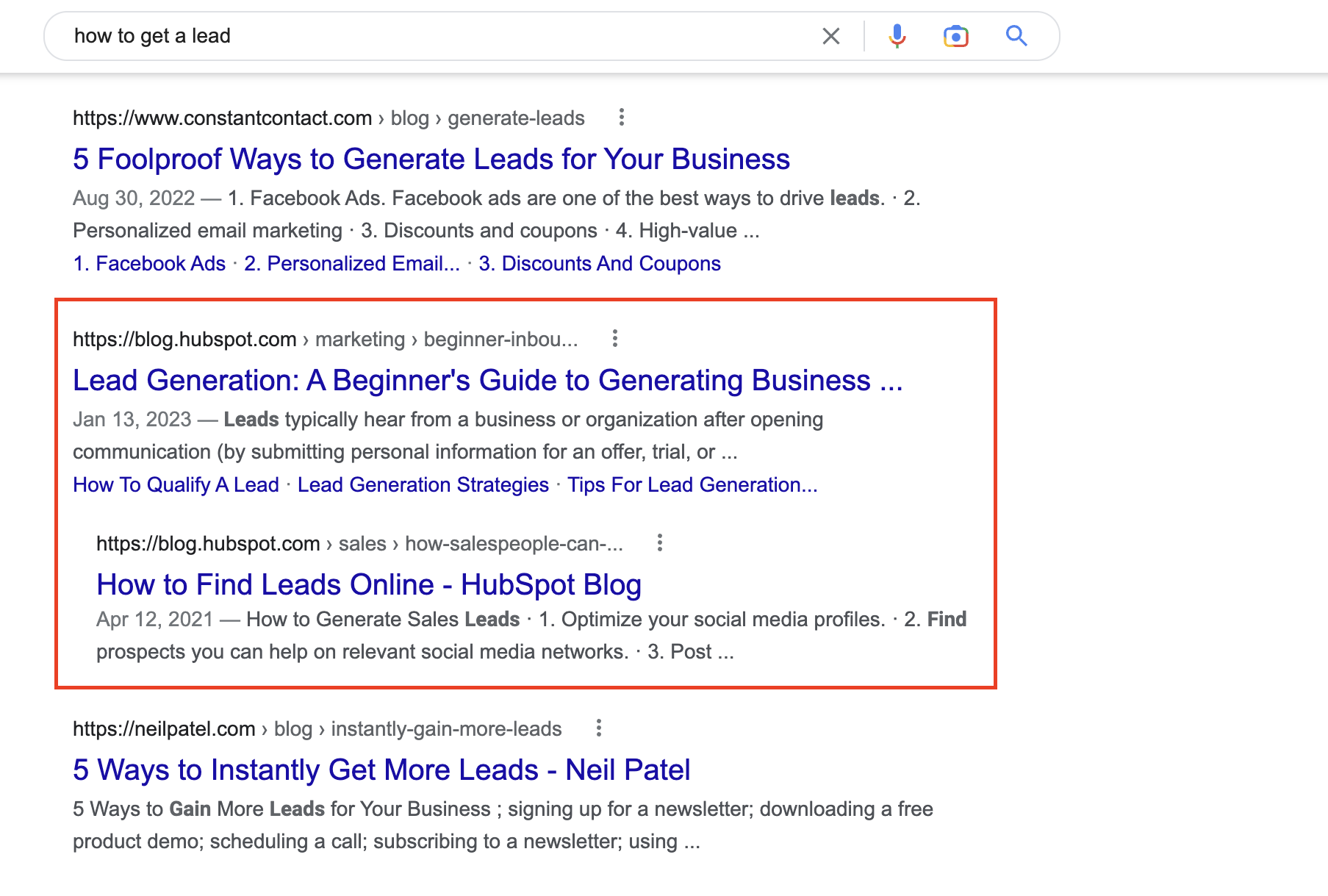
Notice that two of Hubspot’s articles are ranking, but one is appended underneath what Google considers to be the primary article (this is called an indented result). Is this a bad thing for Hubspot? Not necessarily! This just means they have a high topical authority on lead generation. At the end of the day, both articles, which are similar but inherently different (and don’t target the same main keyword), are still visible and get to reap the benefits of keyword visibility.
The takeaway here is that you can write articles on related keyword topics without fear of keyword cannibalization. As long as your content is unique and credible, Google will be able to differentiate between the pages and you can avoid keyword cannibalization.
Conclusion
Keyword cannibalization is a keyword issue that can dramatically reduce the visibility of your website pages in search engine results. By understanding what keyword cannibalization is and how to identify it on your website, you can take steps to fix any issues that may arise – such as deleting or consolidating pages – and strategies for avoiding keyword cannibalization in the first place.
By spending some time keyword researching, you can make sure your website pages are targeting different keyword phrases and benefit from all the visibility possible.
Have questions about keyword cannibalization or need help optimizing your content for search engines? Contact us today to discuss how we can help.
Frequently Asked Questions
What keyword stuffing?
Keyword stuffing is a black hat SEO technique where websites overload their content with keyword phrases in an attempt to manipulate search engine rankings. This practice is frowned upon by the major search engines and can result in penalties for those who are caught keyword stuffing. It’s important to use keyword phrases naturally throughout your content, not stuff them in unnaturally or repeatedly.
What is an example of keyword cannibalization?
One example of keyword cannibalization is this: a website has two articles on the same keyword, “home remodeling”. Each article has the keyword phrase “home remodeling” in its title tag and each article is targeting a similar keyword topic. This is keyword cannibalization because instead of one page ranking for the keyword, both pages are competing with each other and neither is likely to rank as well as if one page had been devoted solely to the keyword topic.
Can multiple pages rank for the same keyword?
Yes, it is possible to have multiple pages ranking for the same keyword. However, keyword cannibalization can affect a website’s search engine visibility and rankings by making it difficult for any one page to stand out among the others. To ensure that your pages are efficiently optimizing keyword potential, you should try to focus on specific keyword phrases rather than repeating generic keyword phrases across multiple pages. This will help to avoid keyword cannibalization and ensure the best possible search engine visibility for each keyword topic.
What is content siloing?
Similar to topic clustering, content siloing is an SEO strategy where written content, usually blog content, is structured in a way so that keyword topics are grouped together in a logical manner. For example, a pet grooming business might have three blog topic silos on their website that are dedicated to “cat grooming”, “dog grooming” and “rabbit grooming”. Underneath those high-level keyword topics, there might be blogs related to long-tail keywords like “cat fur brushing” and “dog nail trimming”.
Content siloing helps to ensure that keyword topics are being targeted throughout the website and prevents keyword cannibalization from happening in the first place. It also helps search engines more easily understand the structure of a website and its content, making it easier for them to index pages correctly.
Further Reading
What is Semantic SEO? 10 Ways to Optimize Content for Semantic Search




